According to latest figures LinkedIn, the world’s largest professional networking site, now has over 433 million members, 20 million of which are in the UK. It’s clear that this is a platform that, when used correctly, can open many doors. Get it wrong however and you can end up doing more harm than good. And there’s no easier way to get it wrong than to flout the rules of etiquette. Ignore the LinkedIn code of conduct at your peril.
Endorse responsibly
Endorsements are lovely. Contacts and colleagues can post kind comments about how great you are at what you do or simply tick a box that shows they rate you for any number of skills (a little less personal but nice all the same). However, as with any compliments, if they’re too frequent, they run the risk of becoming insincere. Only endorse connections when it’s genuine and don’t get click happy, keep it selective.
Equally, don’t be mean. You don’t necessarily have to endorse someone who endorses you but it is nice to return the compliment occasionally.
Accept invites quickly
If someone wants to connect with you and you’re happy to accept them, do so quickly. There’s every chance that person is seeking to do business with you – or will do in the future – and just as you wouldn’t leave a potential business contact waiting on the phone or in your office, don’t leave them waiting on LinkedIn.
Disable notifications if you want to update your profile
If you get a new job your LinkedIn connections will be grateful to get an update telling them so. They’re less likely to be bothered however that you’ve added another skill to your profile or you edited your experience list. No one wants to be bombarded with notifications every time you fancy sprucing up your profile so make sure you turn off notifications for profile edits when you’re going to do some tinkering.
Remember where you are
LinkedIn world is very different to Facebook and the Twittersphere. While your Facebook friends or even your Twitter followers may be more than happy to hear you’ve had a lazy day in the garden, your LinkedIn connections don’t care. This is all about business networking, if it’s not professional, take it elsewhere.
Get your photo right
Finally think carefully about the photo you use in your profile. Professional is key. Imagine you were using this photo on your CV, would it work? If you don’t have any decent professional pictures get one taken. Remember, first impressions count for a lot.