Well my advice is the same as all good IT help desks – switch off and on again. “Re-boot” your day
If you think about it when we’re not firing on all cylinders it’s usually because there’s other “stuff” going round our mind causing stress. Someone once said to me stress is caused not by what you’ve “done” but by what you “haven’t” done. For example, we can be too consumed worrying about completing our tax return to fill our diary with client appointments for next week.
We’re usually energised by completing actions that can have a positive impact on our short term outcomes but feel we can’t get on with them before the big “important” stuff is out of the way.
So here’s my advice for a short term re-boot:
• For half a day only put away your to do list
• Write a new short term list to be used for just half a day no more than 6-12 actions
• New opportunities only – no legacy items
• Celebrate in some small way once the short term list is all crossed off
If you follow this approach you’ll have found again a sense of achievement, gained momentum and will be more motivated to return to the work items you’ve parked for half a day.
So, by re-booting, your operating system will be running much more smoothly.
Peter Welch is intermediary director for MyTouchstone